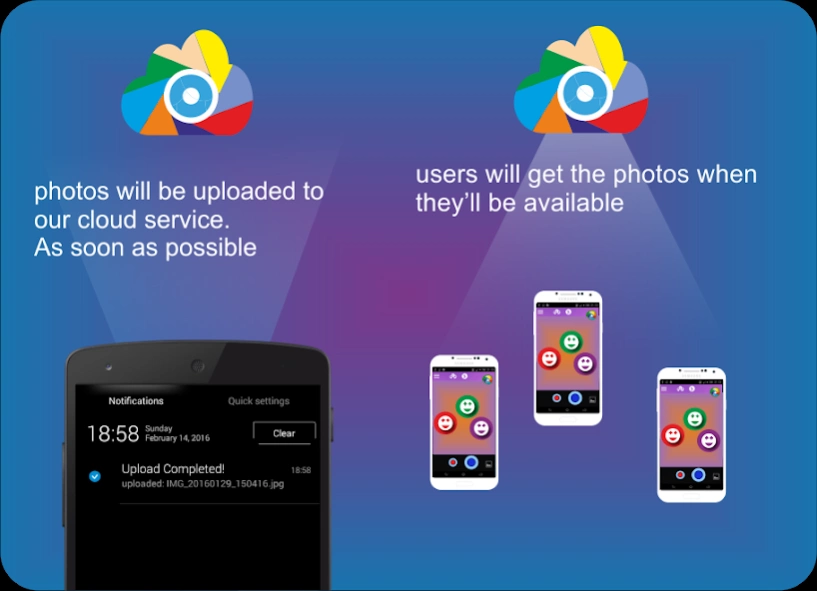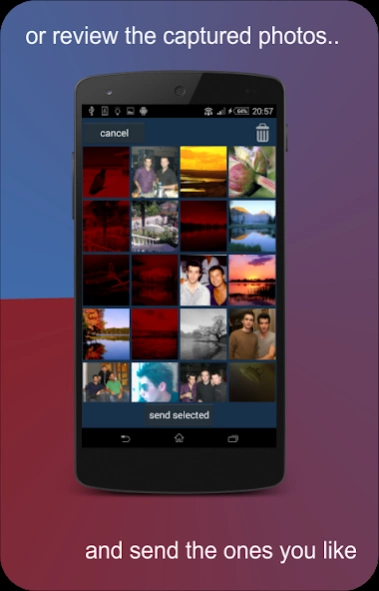CamTogether (OUT OF SERVICE) 1
Free Version
Publisher Description
CamTogether (OUT OF SERVICE) - Choose you'r friends ,take a photo...and they will get it in their phones
*Out Of Service !(The sharing capabilities and the online service went down!)
AND IT WILL SLOW DOWN YOUR PHONE
*This app is only working as a simple camera app
**Check the Simple Camera version https://play.google.com/store/apps/details?id=com.protectsoft.simplecam
**
CamTogether is a unique camera app that lets you choose the people you taking the picture with(or anyone else you want) and automatically send the captured picture on their devices.
Take A Photo And Share It
-choose the people you want to send the picture you'r taking
-and snap take a picture.
-when you will have internet the picture will automatically uploaded to our cloud service.
-when the contacts you choose for this picture have internet they will get it in their device.
-notifications when sending and receiving
Easy And Simply To Use
-automatically sending pictures from camera on capture events
-Or review and send the ones you like the most
-Doesnt require facebook or google+ sign in
Add Messages
-add messages in the pictures and send them as one
-emoji support
Extra
-basic settings like
-resolution
-effects
-scenes
-focus
-image effects/crop/edit
*All Pictures tha you send are automatically deleted from our Cloud Service after 3 days(either have been downloaded or not),for securing personal data.
About CamTogether (OUT OF SERVICE)
CamTogether (OUT OF SERVICE) is a free app for Android published in the Telephony list of apps, part of Communications.
The company that develops CamTogether (OUT OF SERVICE) is Avraam Piperidis. The latest version released by its developer is 1.
To install CamTogether (OUT OF SERVICE) on your Android device, just click the green Continue To App button above to start the installation process. The app is listed on our website since 2016-02-16 and was downloaded 2 times. We have already checked if the download link is safe, however for your own protection we recommend that you scan the downloaded app with your antivirus. Your antivirus may detect the CamTogether (OUT OF SERVICE) as malware as malware if the download link to com.protectsoft.camshare is broken.
How to install CamTogether (OUT OF SERVICE) on your Android device:
- Click on the Continue To App button on our website. This will redirect you to Google Play.
- Once the CamTogether (OUT OF SERVICE) is shown in the Google Play listing of your Android device, you can start its download and installation. Tap on the Install button located below the search bar and to the right of the app icon.
- A pop-up window with the permissions required by CamTogether (OUT OF SERVICE) will be shown. Click on Accept to continue the process.
- CamTogether (OUT OF SERVICE) will be downloaded onto your device, displaying a progress. Once the download completes, the installation will start and you'll get a notification after the installation is finished.